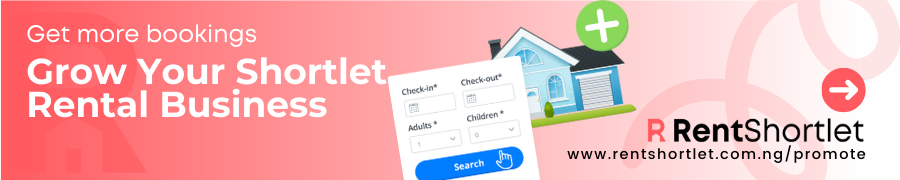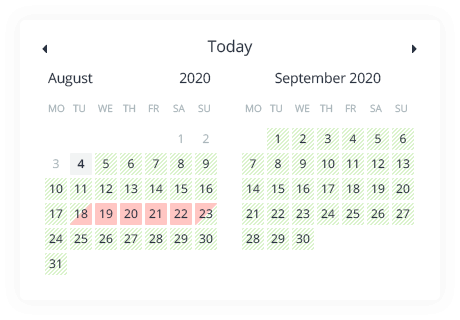Airbnb gives you a URL that you’ll paste into the other website’s calendar—this will send information from your Airbnb calendar to the other website (for example, RentShortlet, VRBO or Booking.com), or you can export to a personal calendar (like Google or Apple).
Once you export, changes on your Airbnb calendar will be reflected automatically on the other website’s calendar, depending on their website settings.
To export a calendar:
Export a calendar on desktop
- Click Calendar and select the listing calendar you want to change
- Click Availability
- Under Connect calendars, click Airbnb calendar export
- Copy the link, then paste it into your other iCal-based calendar
Export a calendar in the Airbnb app
- Copy the link, then paste it into your other iCal-based calendar
- Tap Profile
and then tap Switch to hosting
- Tap Calendar
and select the listing calendar you want to change
- Tap Settings and then tap Availability
- Under Connect calendars, tap Airbnb calendar export
Export a calendar in the Airbnb app
- Copy the link, then paste it into your other iCal-based calendar
- Tap Profile
and then tap Switch to hosting
- Tap Calendar
and select the listing calendar you want to change
- Tap Settings and then tap Availability
- Under Connect calendars, tap Airbnb calendar export
- Export a calendar on mobile browser
- Copy the link, then paste it into your other iCal-based calendar
- Tap Calendar and select the listing calendar you want to change
- Tap Availability
- Under Connect calendars, tap Airbnb calendar export