Are you a Shortlet rental host or co-host in Nigeria looking to increase your earnings with Airbnb? Discover how to efficiently receive your Airbnb payouts in Nigeria by setting up a UK GBP account with Grey.
This guide offers a straightforward process to enhance your Airbnb hosting experience.
Step 1: Create Your Grey.co Account
Begin by using my code AZLI9V (optional but beneficial) to sign up and create a free, foreign bank account on Grey. The process is simple – input your basic information to create your account.
Step 2: Complete KYC Documentation
Provide your Know Your Customer (KYC) documents as a Nigerian, the Usual NIN etc. This step is crucial for processing your virtual foreign account.
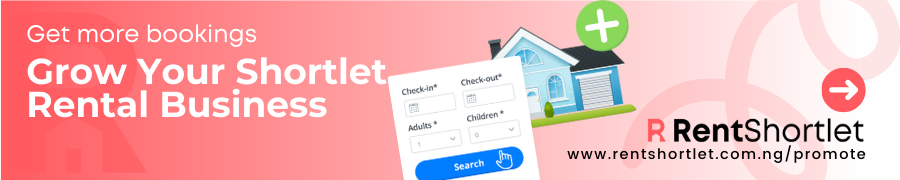
Step 3: Set Up a GBP Account for Airbnb Payouts
Create a GBP account on Grey. You will provide the GBP bank account details as your designated payout account on Airbnb.
Get expert tips from an Airbnb Superhost Ambassador, I’m dedicated to assisting new hosts. To leverage my expertise at no cost, simply request my guidance through this link: Become a Successful Airbnb Host.
Step 4: Configuring Airbnb Payout Settings
On Airbnb, go to settings -> payment and payout -> add payout method -> select the UK as your country of payout and provide your Grey GBP bank account information. It is a checking account.
Step 5: Wait for Airbnb to Approve Your GBP Bank Account
The approval process typically takes about 5 working days. Once set up, all your Airbnb payouts will be directed to your virtual GBP Grey account. You can convert to Naira and withdraw, fund a Grey Debit card to spend your GBP or transfer to other Grey users.
Bonus
Grey support: If you need help with Grey, you can get that from https://support.grey.co/en/
Free Airbnb (New) Host Support: If you need support with Airbnb, you can get that from: https://www.airbnb.co.uk/r/alexandera2443
By following these steps, you’ll simplify your payout process and ensure a more efficient and streamlined hosting experience on Airbnb.
Looking for an Alternative to Grey? Try Geegpay.
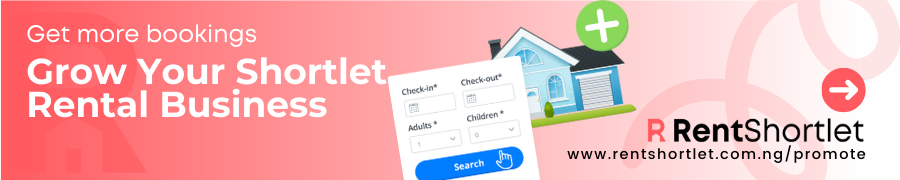


Thanks for the info. God bless you More
You’re welcome, Joshua! Feel free to ask any other questions you have.